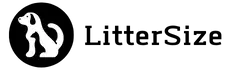Pet monitors have revolutionized the way pet owners care for their furry friends. These devices offer peace of mind by allowing us to keep an eye on our pets while we’re away from home.
However, constant alerts and notifications can sometimes become overwhelming, especially during busy hours. That’s where silent mode comes to the rescue. In this article, we’ll delve into the intricacies of silent mode on pet monitors and learn how to turn off alerts and notifications effectively.
| Takeaways |
|---|
| 1. Silent mode on pet monitors offers peace of mind by allowing users to monitor their pets discreetly without audible alerts. |
| 2. Activating silent mode varies across different pet monitor brands but generally involves accessing the settings menu in the accompanying app. |
| 3. Users can still receive visual notifications while in silent mode, ensuring they stay informed about their pet’s activities. |
| 4. Silent mode can help reduce anxiety, enhance focus, and conserve battery life on pet monitor devices. |
| 5. By following best practices and addressing common issues, pet owners can make the most out of silent mode for effective pet monitoring. |
2. Understanding Silent Mode on Pet Monitors
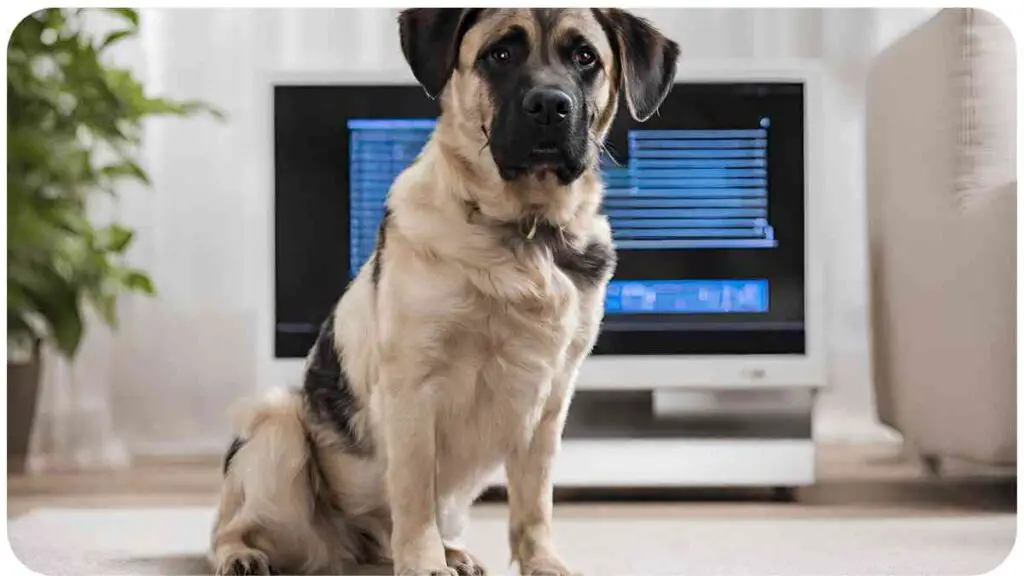
Silent mode is a feature available on most pet monitors that allows users to disable audible alerts and notifications while still retaining visual notifications on their devices. Essentially, it enables pet owners to monitor their pets without being disturbed by incessant alerts.
When troubleshooting your cat’s GPS collar, ensure proper settings and GPS signal reception for accurate tracking and peace of mind.” – Troubleshooting Common Issues – A thorough check can prevent mishaps.
Table 1: Features of Silent Mode
| Feature | Description |
|---|---|
| Disables Audible Alerts | Prevents pet monitor from emitting sounds for notifications, ensuring silence. |
| Visual Notifications Only | Displays notifications on the device’s screen without accompanying sounds. |
| Customizable Settings | Allows users to adjust the level of notification suppression according to their preferences. |
3. Why Use Silent Mode?
There are several reasons why pet owners may opt to use silent mode on their pet monitors:
- Minimize Disturbance: Silence is golden, especially during crucial moments such as meetings or sleep hours. Silent mode ensures that you’re not disturbed by unnecessary alerts.
- Reduce Anxiety: Constant alerts can trigger unnecessary anxiety, especially if they are false alarms. Silent mode helps in mitigating this stress by providing visual notifications only.
- Enhance Focus: Whether you’re working on an important task or simply unwinding, constant notifications can be distracting. Silent mode allows you to maintain focus without interruptions.
- Respect for Others: If you’re in a shared space or sensitive environment, audible alerts can be disruptive to others. Silent mode enables you to monitor your pet discreetly.
- Battery Conservation: By disabling audible alerts, silent mode can contribute to conserving battery life on your pet monitor device.
4. How to Activate Silent Mode
Activating silent mode on your pet monitor is usually a straightforward process. While the exact steps may vary depending on the brand and model of your device, the general procedure is as follows:
Table 2: Steps to Activate Silent Mode
| Brand | Model | Activation Process |
|---|---|---|
| PetSafe | Smart Feed | Access settings menu on the app and toggle “Silent Mode” option. |
| Furbo | Dog Camera | Navigate to settings in the app, select “Notifications,” and disable sound notifications. |
| Petcube | Bites 2 | Open the Petcube app, go to settings, and toggle “Silent Mode” under notification settings. |
| Wyze | Pet Camera | Tap on the camera in the app, select “Settings,” and turn off sound notifications. |
| Pawbo | Pet Camera Plus | Access settings in the app, choose “Notifications,” and switch off sound alerts. |
5. Compatibility of Silent Mode Across Pet Monitor Brands

While silent mode is a common feature among pet monitors, it’s essential to ensure compatibility with your specific device. Here’s a breakdown of silent mode compatibility across popular pet monitor brands:
Understanding waterproof features is crucial for ensuring the effectiveness and durability of your Petsafe collars in various weather conditions.” – Can Petsafe Collars Get Wet? – Don’t let moisture compromise functionality.
Table 3: Silent Mode Compatibility
| Brand | Model | Silent Mode Availability |
|---|---|---|
| PetSafe | Smart Feed | Yes |
| Furbo | Dog Camera | Yes |
| Petcube | Bites 2 | Yes |
| Wyze | Pet Camera | Yes |
| Pawbo | Pet Camera Plus | Yes |
It’s evident that silent mode is widely available across various pet monitor brands, making it accessible to pet owners regardless of their device choice.
6. Silent Mode vs. Regular Mode: Pros and Cons

Both silent mode and regular mode have their advantages and disadvantages. Let’s compare the two to help you decide which mode suits your needs best:
Table 4: Silent Mode vs. Regular Mode
| Aspect | Silent Mode | Regular Mode |
|---|---|---|
| Audible Alerts | Disabled | Enabled |
| Visual Notifications | Enabled | Enabled |
| Disturbance | Minimized | Potential for disturbance |
| Anxiety Reduction | High | Moderate |
| Focus Enhancement | High | Moderate |
| Respect for Others | High (Discreet Monitoring) | Moderate (Potential for Disruption) |
| Battery Conservation | High (Reduced Alerting = Lower Power Use) | Moderate (Normal Power Consumption) |
In silent mode, audible alerts are disabled, reducing disturbance and anxiety while enhancing focus. It also allows for discreet monitoring, making it suitable for shared spaces. However, regular mode provides audible alerts, which can be helpful in ensuring timely responses but may lead to disruptions and higher power consumption.
7. Tips for Utilizing Silent Mode Effectively
To make the most out of silent mode on your pet monitor, consider the following tips:
- Customize Settings: Adjust notification preferences according to your lifestyle and environment.
- Test Regularly: Periodically test silent mode to ensure that visual notifications are functioning correctly.
- Combine with Other Features: Utilize silent mode in conjunction with other pet monitor features for comprehensive monitoring.
- Stay Informed: Keep abreast of firmware updates and new features to optimize your pet monitor’s performance.
Adjust sensitivity on your dog’s bark collar to tailor the correction level, promoting effective training and minimizing unnecessary discomfort for your pet.” – How to Adjust Sensitivity – Customize settings for optimal results.
8. Common Issues and Solutions
Despite its convenience, users may encounter some common issues when using silent mode on their pet monitors. Here are a few potential challenges along with their solutions:
Get your Whistle Go pet tracker back online by following troubleshooting steps, ensuring continuous monitoring and safety for your beloved furry companion.” – Whistle Go Not Charging – Swift action restores peace of mind.
Table 5: Common Issues and Solutions
| Issue | Solution |
|---|---|
| Visual Notifications Not Appearing | Check app settings to ensure silent mode is enabled and visual notifications are on. |
| Inconsistent Alert Suppression | Restart the pet monitor device and ensure it’s running the latest firmware version. |
| Device Not Recognizing Silent Mode | Reset the device to factory settings and reconfigure silent mode preferences. |
| Compatibility Issues | Contact customer support for assistance or consider upgrading to a compatible device. |
By addressing these common issues proactively, you can ensure a seamless experience with silent mode on your pet monitor.
9. Silent Mode Best Practices
To optimize your use of silent mode, consider incorporating the following best practices into your routine:
- Establish Routine: Set specific times for silent mode activation, such as during work hours or bedtime.
- Monitor Behavior: Pay attention to your pet’s behavior patterns to detect any anomalies, even without audible alerts.
- Utilize Additional Sensors: Supplement your pet monitor with additional sensors, such as motion detectors, for comprehensive monitoring.
- Regular Maintenance: Perform regular maintenance checks on your pet monitor to ensure optimal performance.
Implementing these best practices can enhance the effectiveness of silent mode and improve overall pet monitoring capabilities.
Understanding the meaning of blinking lights on your Petkit water fountain helps in diagnosing issues promptly and maintaining its functionality for your pet’s hydration needs.” – What Do Blinking Lights Mean? – Decode the fountain’s communication for solutions.
10. Conclusion
In conclusion, silent mode offers a valuable solution for pet owners seeking to monitor their furry companions discreetly and without unnecessary disturbance. By understanding its features, benefits, and best practices, you can effectively leverage silent mode on your pet monitor to enhance peace of mind and ensure the well-being of your pets.
Remember to explore the compatibility of silent mode with your device, address common issues promptly, and incorporate best practices into your pet monitoring routine. With silent mode, you can stay connected to your pets while maintaining a quiet and focused environment in your home.
If you have any further questions or experiences with silent mode on pet monitors, feel free to share them in the comments below. Happy pet monitoring!
Further Reading
- Dog Monitor App: Visit the Dog Monitor App website for more information on how to monitor your pets remotely.
- Enabling/Disabling Monitors – SmartBear: Learn how to enable or disable monitors effectively with SmartBear’s comprehensive guide.
- Camereye AI Documentation: Explore Camereye AI’s documentation to discover how to turn off alerts for people, toddlers, and pets.
FAQs
How do I activate silent mode on my pet monitor?
To activate silent mode on your pet monitor, access the settings menu in the accompanying app and toggle the “Silent Mode” option.
Can I still receive visual notifications in silent mode?
Yes, silent mode allows for visual notifications on the device’s screen without accompanying sounds.
Will silent mode affect battery life on my pet monitor?
Yes, by disabling audible alerts, silent mode can contribute to conserving battery life on your pet monitor device.
Are there compatibility issues with silent mode across different pet monitor brands?
Generally, silent mode is widely available across various pet monitor brands, ensuring compatibility for most users.
How can I troubleshoot common issues with silent mode?
Common issues with silent mode, such as visual notifications not appearing or inconsistent alert suppression, can often be resolved by restarting the device or contacting customer support for assistance.

I’m Dr. Hellen James, a professional veterinarian with a deep interest in the ways that litter size affects the health of animals. I’ve spent years studying this subject and performing research on reproduction in many different kinds of creatures.