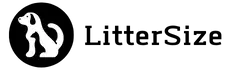PetKit water fountains are innovative devices designed to provide a continuous supply of fresh, filtered water to your pets. However, encountering blinking lights on your PetKit water fountain can be confusing and concerning for pet owners.
In this article, we’ll explore the meanings behind these blinking lights and provide guidance on how to interpret and address them effectively.
| Takeaways |
|---|
| 1. Understand the meaning of blinking lights on your PetKit water fountain to address issues promptly. |
| 2. Regularly check the water level and replace filters as needed to maintain optimal functionality. |
| 3. Keep spare filters on hand and follow manufacturer recommendations for maintenance to prolong the fountain’s lifespan. |
| 4. Monitor the pump for signs of malfunction and clean it regularly to ensure proper water flow. |
| 5. Familiarize yourself with the startup and shutdown sequences to distinguish normal operation from potential issues. |
2. Understanding Your PetKit Water Fountain
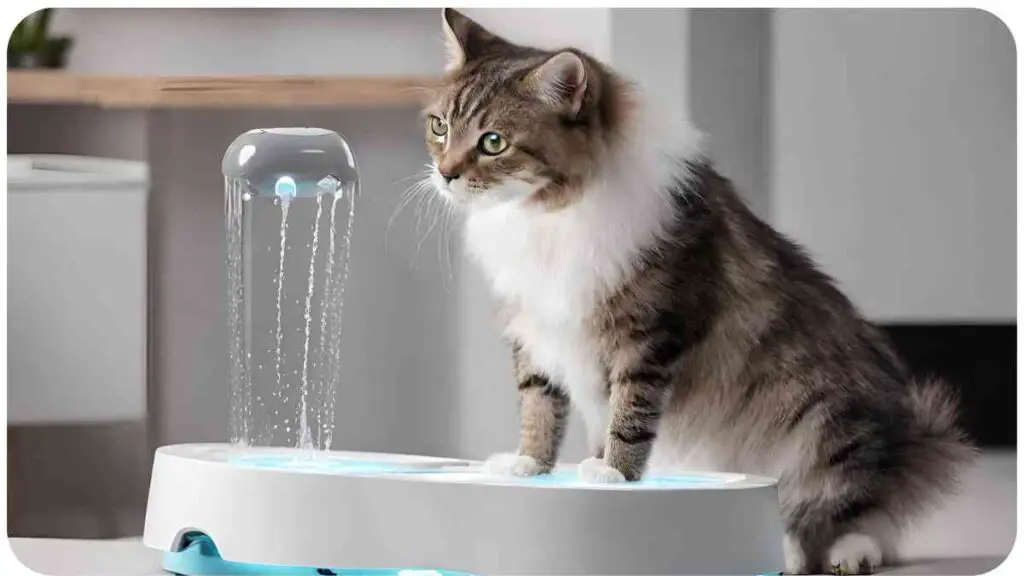
To decipher the messages conveyed by the blinking lights on your PetKit water fountain, it’s essential to understand the various indicators they represent. Below is a table outlining the common blinking light patterns and their corresponding meanings:
When troubleshooting your Furbo Dog Camera Setup, it’s crucial to understand common connectivity issues and potential solutions. From Wi-Fi connectivity problems to app glitches, this guide offers insightful tips and connectivity solutions for seamless monitoring.
| Blinking Light | Meaning |
|---|---|
| Blue | Water Level Low |
| Red | Filter Replacement Required |
| Green | Fountain Pump Malfunction |
| Yellow | Power On/Off Indicator |
3. Blinking Blue Light
Description: When you notice a blinking blue light on your PetKit water fountain, it indicates that the water level in the reservoir is running low.
What to Do: Refill the water reservoir to ensure a continuous supply of water for your pets. It’s crucial to maintain an adequate water level to prevent the fountain from running dry, which could potentially damage the pump.
Tip: Make it a habit to check the water level regularly, especially if you have multiple pets or if the fountain is located in a high-traffic area.
4. Blinking Red Light
Description: A blinking red light signals that it’s time to replace the filter in your PetKit water fountain.
What to Do: Replace the filter according to the manufacturer’s recommendations to ensure optimal filtration and water quality for your pets. Ignoring this indicator could result in decreased filtration efficiency and potentially expose your pets to impurities in the water.
Tip: Keep spare filters on hand so that you can promptly replace them when needed, ensuring uninterrupted access to clean water for your pets.
Is your cat’s microchip door failing to recognize them? Explore potential reasons and troubleshooting steps in this comprehensive guide. From microchip compatibility issues to technical malfunctions, discover solutions to ensure your cat’s safety and peace of mind at home.
5. Blinking Green Light
Description: A blinking green light indicates a malfunction in the fountain’s pump system.
What to Do: Immediately discontinue use of the fountain and inspect the pump for any visible signs of damage or obstruction. Clean the pump according to the manufacturer’s instructions and ensure that it is properly seated in the fountain. If the issue persists, contact PetKit customer support for further assistance.
Tip: Regular maintenance, such as cleaning and inspecting the pump, can help prevent malfunctions and prolong the lifespan of your PetKit water fountain.
6. Blinking Yellow Light
Description: The blinking yellow light serves as a power on/off indicator for the fountain.
What to Do: If you observe a blinking yellow light, it indicates that the fountain is either powering on or off. This is a normal part of the startup or shutdown process and does not require any action on your part.
Tip: Familiarize yourself with the startup and shutdown sequences of your PetKit water fountain to distinguish between normal operation and potential issues indicated by other blinking lights.
Wondering if Petsafe collars can withstand water exposure? Gain insights into the waterproof features of Petsafe collars to ensure the safety and functionality of your pet’s wearable device. Learn how waterproofing technology works and its significance in pet care.
7. Solid Blue Light

Description: A solid blue light indicates that the water level in the reservoir is at an optimal level.
What to Do: No action is required when the blue light is solid. This indicates that the fountain is operating normally, and there is sufficient water for your pets.
Tip: Despite the solid blue light, it’s still a good practice to periodically check the water level to ensure it remains adequate for your pets’ needs.
8. Solid Red Light
Description: A solid red light signifies that the filter in your PetKit water fountain needs immediate replacement.
What to Do: Replace the filter promptly to maintain efficient filtration and ensure the quality of water provided to your pets. Ignoring this indicator could compromise the health and well-being of your pets.
Tip: Set a reminder to replace the filter at regular intervals based on the manufacturer’s recommendations to prevent sudden filter failures and maintain water quality.
9. Solid Green Light
Description: A solid green light indicates that the fountain’s pump system is functioning correctly.
What to Do: No action is required when the green light is solid. This indicates that the pump is operating as intended, providing a continuous flow of fresh water for your pets.
Tip: Regularly monitor the fountain’s pump for signs of wear or damage, and clean it as recommended to ensure optimal performance.
Silent mode on pet monitors offers a solution to incessant alerts and notifications. Learn how to customize settings to maintain surveillance without disturbance. Explore steps to toggle silent mode effectively for uninterrupted monitoring of your pet’s activities and wellbeing with this insightful guide on notification management.
10. Solid Yellow Light
Description: A solid yellow light serves as a power indicator for the fountain.
What to Do: When the yellow light is solid, it indicates that the fountain is powered on and operational. No action is required unless you intend to power off the fountain.
Tip: Consider using a surge protector or power strip with an on/off switch to easily power off the fountain when not in use, conserving energy and extending the lifespan of the device.
Encountering issues with your Litter-Robot? Explore quick fixes for common problems to ensure your cat’s litter experience remains smooth and hassle-free. From troubleshooting jammed mechanisms to addressing sensor malfunctions, this guide provides practical solutions to keep your Litter-Robot functioning optimally for effortless maintenance.
11. Conclusion
Understanding the meanings behind the blinking lights on your PetKit water fountain is essential for maintaining its proper functionality and ensuring the well-being of your pets. By familiarizing yourself with these indicators and taking appropriate action when necessary, you can provide your pets with a continuous supply of clean, fresh water.
Remember to follow manufacturer recommendations for maintenance and filter replacement to keep your PetKit water fountain operating smoothly for years to come.
Further Reading
- Petkit Eversweet Solo 2: Explore more about the features and specifications of the Petkit Eversweet Solo 2 water fountain on the official Petkit website.
- Electric Collars – Petkit Eversweet Solo: Learn about the Petkit Eversweet Solo water fountain and its benefits for your pets on Electric Collars.
- Petkit Eversweet 3 Pro Wireless Pump: Discover the advanced features of the Petkit Eversweet 3 Pro Wireless Pump on the official Petkit website.
FAQs
How often should I clean my PetKit water fountain?
Regular cleaning is essential to maintain the cleanliness and functionality of your PetKit water fountain. We recommend cleaning the fountain at least once a week, depending on usage.
Can I use tap water in my PetKit water fountain?
Yes, you can use tap water in your PetKit water fountain. However, for optimal performance and to extend the lifespan of the fountain and its components, we recommend using filtered or purified water.
How do I replace the filter in my PetKit water fountain?
To replace the filter in your PetKit water fountain, simply remove the old filter from the designated compartment and insert a new one. Be sure to follow the manufacturer’s instructions for proper installation.
What should I do if the water flow in my PetKit fountain seems weak?
If you notice a weak water flow in your PetKit fountain, first check the pump and ensure that it is free from debris or obstructions. You may also need to clean the pump or adjust the fountain settings to increase the water flow.
Is it normal for my PetKit water fountain to make noise?
Some noise from the fountain’s pump is normal during operation. However, if you notice unusually loud or persistent noise, it could indicate a problem with the pump or other components. Consider cleaning the pump and inspecting the fountain for any issues. If the noise persists, contact PetKit customer support for assistance.

I’m Dr. Hellen James, a professional veterinarian with a deep interest in the ways that litter size affects the health of animals. I’ve spent years studying this subject and performing research on reproduction in many different kinds of creatures.